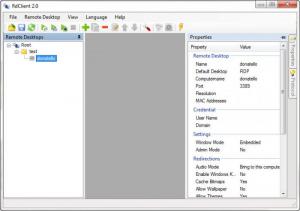RdClient
2.6.0.9
Size: 31.11 MB
Downloads: 3395
Platform: Windows (All Versions)
Although the latest Windows operating systems come with built-in remote control tools, setting up a connection between computers can be difficult. Fortunately, third party remote control applications make it much easier to control a computer over a distance. One of them is RdClient, which comes with many useful features. The software provides support for RDP, VNC and Hyper-V protocols and it allows you to save and organize your connections. The best part is that it relieves you from making any complicated configurations, so it should not take more than a minute to connect to a remote computer.
You can try the program, free of charge, for a limited period of time, without encountering any nag screens or restricted functions. RdClient works on Window XP and all later editions and it provides support for both 32 and 64-bit operating systems. If you wish to use it on Windows XP, you have to update the system before anything else. Installing the software is a straightforward operation. What's more, you don't have to install it on remote computers.
RdClient's user interface is designed like an explorer window, which means that you can work in a familiar environment. Remote computers are displayed as small icons in a tree structure, on the left side of the window and remote desktops can be viewed and controlled in the larger area on the right. Computer icons are color-coded, based on their activity (active, inactive or connected), and you can organize them in folders and sub-folders.
Connections to remote computers are defined on a tabbed window, on which you can name them, choose a protocol and more. The necessary details, like login credentials can be specified for RDP, VNC and Hyper-V protocols separately. Once your settings are complete, you may connect to the new computer right away. When connecting to a computer, you can choose one of three options, for the aforementioned protocols and switch between them when necessary. For example, you can use the RDP protocol if you wish to share the clipboard with the remote computer and switch to the Hyper-V protocol during a reboot of the remote machine.
While connected to a remote computer, you may control it as if you were right in front of it. You can even send CTRL+ALT+DEL commands and shut down the computer, reboot it or log the current user off.
Pros
The software allows you to save and manage remote computers, along with their connection settings, just like on a standard explorer window. It supports RDP, VNC and Hyper-V protocols and it allows you to switch between protocols without any effort.
Cons
Although the program is easier to use than the operating system's default remote control tools, you would still need some basic knowledge about gateways or ports. With RdClient's flexible functionality, you may connect to remote computers at a moment's notice and control them without any limitations.
RdClient
2.6.0.9
Download
RdClient Awards

RdClient Editor’s Review Rating
RdClient has been reviewed by Frederick Barton on 22 May 2014. Based on the user interface, features and complexity, Findmysoft has rated RdClient 5 out of 5 stars, naming it Essential